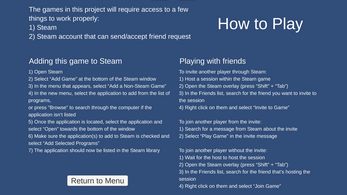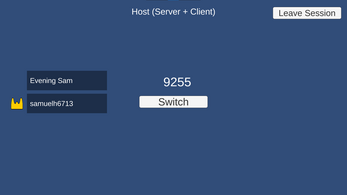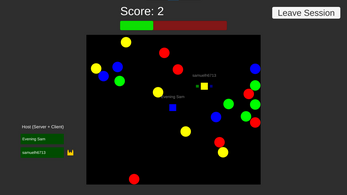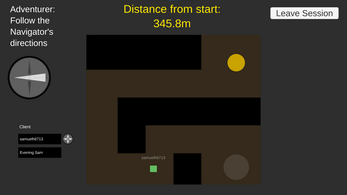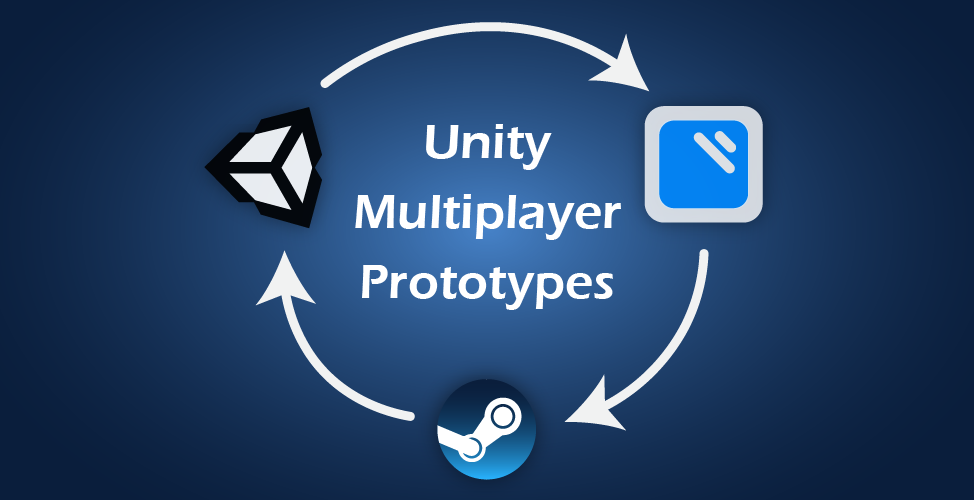
Unity Multiplayer Prototypes
A downloadable interaction for Windows and macOS
For my Independent Study at the Maryland Institute College of Art (MICA), my goal was to understand the fundamentals of multiplayer networking and use that knowledge to develop multiplayer interactions in Unity. I was learning about multiplayer networking in Unity through an open-source networking API known as Mirror Networking and connected two devices together on the same network. I eventually utilized a C# wrapper called Steamworks.NET in conjunction with Mirror Networking to allow players on different networks to connect to each other's sessions through Steam.
Design Goals
During my independent study, my goal was to create four multiplayer interactions:
- Match and Interact - Match players together, transition them into another scene, and allow them to interact with something that syncs between them.
- Fill in the Blank - Word guessing game where players work together to guess the letters of the word that’s presented.
- Color Shifts - A color matching game where players work together to collect colored shapes by matching the color of their character to acquire points.
- Cave Game- A 4-player game where 1 player leads 3 other players through a level they can’t see to reach the exit.
| Status | Released |
| Platforms | Windows, macOS |
| Author | Samuel Hudgins |
| Tags | 2D, minigames, Multiplayer, Unity |
| Average session | A few seconds |
Download
Install instructions
- Download .zip file to gain access to the Windows and Mac builds
- Use a tool that can unzip the file (like 7-Zip, or WinRAR)
- Extract the build to a folder or another location
- After the extraction is finished, open the folder you extracted the build to
- Add the "Unity Multiplayer Prototypes" .exe file to your Steam library (detailed instructions for how to do this are included in the images and within the project)
- Run the game from Steam
- Invite other
- Have fun : )
Other Notes
- The interactions in this project will require access to Steam and a Steam account that can send/accept friend requests and game invites.
- This project will also need to be added to your Steam library for you and others to connect to each other.
- After exiting a session with other players, the game will need to be restarted to reconnect to players again.